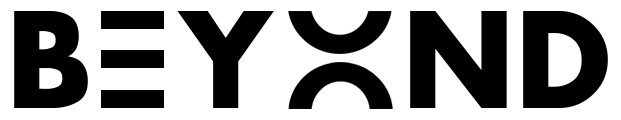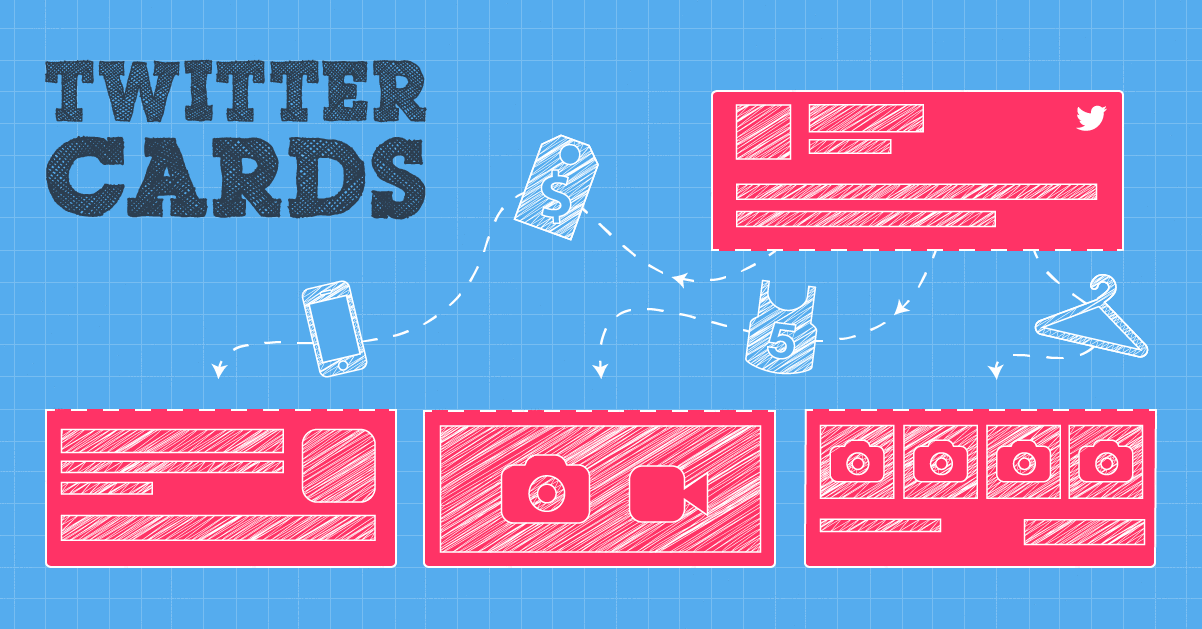Twitter Card
Twitter card’s are a great way to enhance the appearance and functionality of your tweets. They allow you to attach media such as images, videos, and audio to your tweets, and provide additional information, such as a title, description, and call-to-action. This can help you increase engagement and drive more traffic to your website or content.
There are several types of Twitter cards available, each with their own specific use case:
- Summary Card: This is the most basic type of Twitter card. It includes a title, description, and thumbnail image. This is best used for articles, blog posts, and other types of written content.
- Summary Card with Large Image: This is similar to the Summary Card, but includes a larger image. This is great for images or videos that you want to prominently feature in your tweet.
- App Card: This card is used to promote a mobile app. It includes an app icon, title, and a call-to-action button to download the app.
- Player Card: This card is used to promote videos and audio. It includes a video or audio player and a title.
- Product Card: This card is used to promote products. It includes an image of the product, title, description, and a call-to-action button to purchase the product.
Twitter Card:
To use Twitter cards, you’ll need to add some meta tags to your website’s HTML code. These tags provide Twitter with the information it needs to generate the card. You can use the Twitter Card Validator tool to test your tags and make sure they are working properly.
In summary, Twitter cards are a great way to enhance your tweets and drive more engagement and traffic to your website. They are easy to implement, and there are several types of cards available to choose from, depending on your specific needs.
Twitter Cards allow users to share rich media experiences on Twitter. This can include images, videos, and even interactive elements such as polls and quizzes. Twitter Cards are a great way to make your tweets stand out, and they can help you drive more engagement and traffic to your website.
To use Twitter Cards, you’ll need to add some special code to your website. This code, called “meta tags,” tells Twitter which Card to use when someone shares a link to your site. There are several different types of Cards to choose from, including Summary Cards, Summary Card with Large Image, and App Cards.
Summary Cards are the most basic type of Card, and they include a title, description, and thumbnail image. This is a great option if you just want to add a little extra visual interest to your tweets.
Summary Card with Large Image is similar to the Summary Card, but it features a larger image. This is a great option if you have a particularly striking image that you want to showcase.
App Cards are designed for mobile apps, and they include a title, description, and app icon. If you have a mobile app, this is a great way to promote it on Twitter.
Once you’ve added the necessary code to your website, you can test your Cards by using the Twitter Card Validator tool. This will allow you to see how your Cards will look on Twitter, and you can make any necessary adjustments before publishing.
In conclusion, Twitter Card:
In conclusion, Twitter Cards are a powerful tool that can help you increase engagement and drive more traffic to your website. They’re easy to set up and use, and they offer a wide range of options to suit different types of content. So, if you’re looking to make your tweets more visually engaging and effective, consider using Twitter Cards.
Twitter Cards are a powerful feature that allows users to add rich media to their tweets. This can include images, videos, and even entire articles, making tweets more engaging and interactive.
There are several types of Twitter Cards, including Summary Cards, Summary Card with Large Image, App Cards, Player Cards, and Product Cards. Each type of card is designed to showcase different types of content in the best way possible.
For example, the Summary Card is a great option for sharing articles or blog posts, as it allows users to see the title, description, and a thumbnail image of the post, all within the tweet. The Summary Card with Large Image is a great option for sharing photos or other visual content, as it allows users to see a large image, as well as the title and description of the tweet.
App Cards are specifically designed for sharing app content, such as mobile games or productivity tools. They allow users to see a screenshot of the app, as well as the app’s name and rating. Player Cards are designed for sharing video and audio content, such as podcasts or music tracks. They allow users to see a video or audio player, as well as the title and description of the content.
Finally, Product Cards are designed for sharing e-commerce products, such as clothing or electronics. They allow users to see an image of the product, as well as its name, price, and a link to purchase it.
To use Twitter Card:
To use Twitter Cards, you’ll need to add some code to your website’s HTML. This code is called “meta tags” and it tells Twitter what type of card to display, and what content to use. There are different meta tags for each type of card, but they’re all easy to add. Once the meta tags are in place, Twitter will automatically create a card for your tweet when someone shares a link to your website.
Overall, Twitter Cards are a great way to make your tweets more engaging and interactive. They allow users to see more information and media within a tweet, making it more likely that they’ll click through to your website.